How to Create Design Mockups That Truly Impress Clients
In the iterative world of design, particularly in digital product development, a mockup serves as a critical bridge between abstract concepts or structural wireframes and the tangible visual reality of a final product. More than just a static image, a well-crafted design mockup is a powerful communication tool. It allows clients to visualize how the proposed design will look and feel, providing a realistic preview that clarifies the aesthetic direction and user interface. Mockups are instrumental in gathering specific feedback, managing expectations, and ultimately, securing client approval to move forward. However, to truly impress clients and not just inform them, a mockup must go beyond simply displaying the design; it needs to tell a story, demonstrate value, and anticipate potential questions or concerns. This article explores the art of creating design mockups that stand out, focusing on the principles and techniques that lead to client delight and project success.
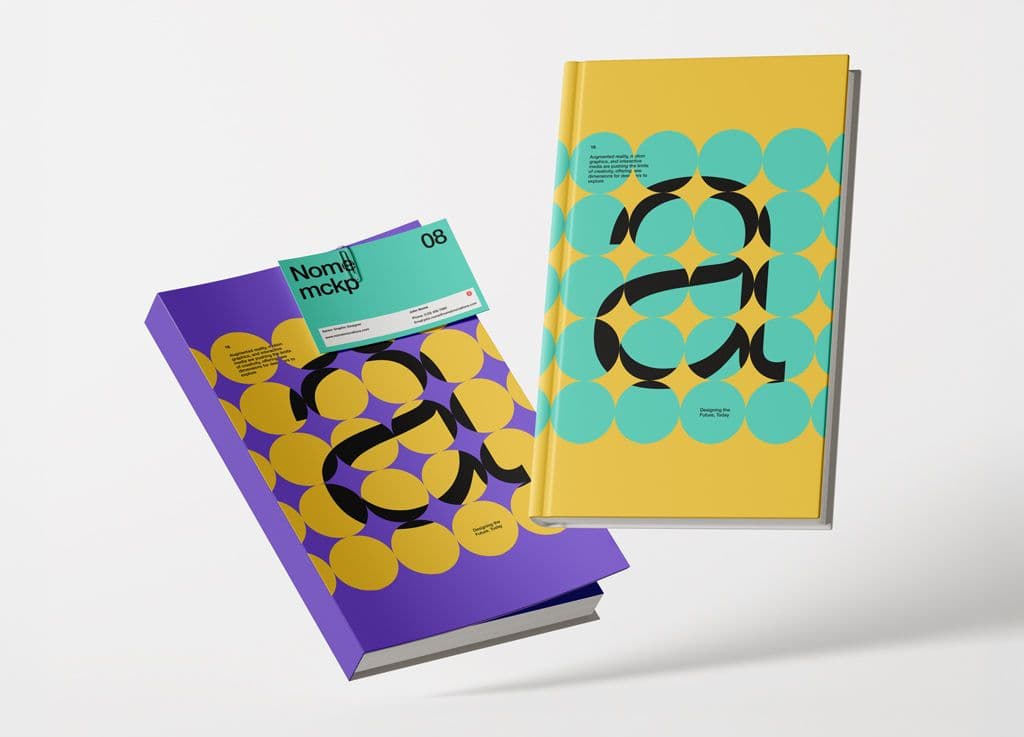
Beyond the Static Image: How to Create Design Mockups That Truly Impress Clients
In the iterative world of design, particularly in digital product development, a mockup serves as a critical bridge between abstract concepts or structural wireframes and the tangible visual reality of a final product. More than just a static image, a well-crafted design mockup is a powerful communication tool. It allows clients to visualize how the proposed design will look and feel, providing a realistic preview that clarifies the aesthetic direction and user interface. Mockups are instrumental in gathering specific feedback, managing expectations, and ultimately, securing client approval to move forward. However, to truly impress clients and not just inform them, a mockup must go beyond simply displaying the design; it needs to tell a story, demonstrate value, and anticipate potential questions or concerns. This article explores the art of creating design mockups that stand out, focusing on the principles and techniques that lead to client delight and project success.
Understanding the Role of Mockups in the Client Journey
Before diving into creation, it's essential to recognize the strategic importance of mockups at various stages of the design process when collaborating with clients.
Bridging the Gap
For many clients, especially those without a design background, visualizing a concept from wireframes or verbal descriptions can be challenging. Mockups translate the layout and functionality defined in earlier stages into a visually realistic representation. They provide a concrete point of reference that aligns everyone's understanding of the intended look and feel of the final product, whether it's a website, mobile application, or brand collateral.
Managing Expectations
By presenting a high-fidelity visual, mockups set clear expectations for the aesthetic outcome. They showcase the chosen color palette, typography, imagery style, and overall visual design language. This helps prevent misunderstandings later in the development phase and ensures that the client is aligned with the proposed look and feel before significant development resources are committed.
Facilitating Feedback
A tangible mockup provides a solid basis for discussion and feedback. Clients can react to specific visual elements, layout choices, and overall aesthetic with clarity. This leads to more specific, actionable, and constructive feedback compared to providing comments on abstract concepts or low-fidelity representations. It helps pinpoint areas that require revision or refinement early on.
Selling the Solution
An impressive mockup doesn't just show what the design looks like; it demonstrates how the design effectively solves the client's problem and meets their business objectives. By visually showcasing key features, intuitive layouts, and an engaging aesthetic, the mockup helps sell the value and potential impact of the proposed solution. It connects the design decisions back to the client's goals.
Building Confidence
Presenting professional, polished, and well-considered mockups builds client confidence in your abilities as a designer. It demonstrates your attention to detail, understanding of their brand and needs, and commitment to delivering high-quality work. This strengthens the client relationship and fosters trust throughout the project lifecycle.
Key Principles for Creating Impressive Mockups
Creating mockups that truly impress clients requires a combination of strong design skills and strategic presentation. The following principles are crucial for elevating your mockups beyond mere visual representations.
Start with a Solid Foundation (Your Design)
The most impressive mockup cannot camouflage a weak underlying design. Before you even begin rendering your design into a mockup format, ensure that the core design itself is robust, thoughtful, and effectively addresses the project brief and user needs. This includes having a well-structured layout, appropriate visual hierarchy, harmonious color palette, legible and impactful typography, and relevant, high-quality imagery or illustrations. The mockup is a showcase for your design; the design must be worth showcasing.
Know Your Audience (The Client)
Tailor your mockup presentation to the specific client. Consider their familiarity with design processes and terminology. Are they highly visual thinkers or more analytical? Understanding their background and priorities will influence the level of detail you include, the language you use to describe your design choices, and the specific aspects you choose to highlight. For example, a client focused on return on investment might be more impressed by a mockup that clearly demonstrates a streamlined user flow aimed at conversions, while a brand-focused client will appreciate meticulous attention to visual details that align with their brand identity.
Choose the Right Level of Fidelity
The term fidelity refers to the level of detail and realism in a design representation. While low-fidelity wireframes are useful in early stages for structure, impressive client mockups are typically high-fidelity.
High-fidelity mockups are static visuals that closely resemble the final product, incorporating detailed layout, typography, color schemes, imagery, and UI elements. They provide a realistic visual preview. Often, for digital products like websites and applications, creating interactive prototypes is the most impressive approach. These link high-fidelity screens together, allowing clients to click through and experience key user flows, providing a much more immersive and realistic sense of the final product's functionality and user experience. Choose the level of fidelity that best communicates the design intent and value to your specific client.
Showcase the Design in Context
Presenting your design on a flat plane can sometimes lack impact. To make your mockups impressive and relatable, show the design in its intended context.
For digital designs, use device mockups to display your website or app screens on realistic representations of phones, tablets, laptops, and desktop monitors. This helps clients visualize how the design will appear and function on different devices that their users will actually use. For branding or print materials, use mockups that show the logo on business cards, letterheads, packaging, signage, or even billboards. Seeing the design in a real-world scenario makes it more tangible and impactful. Choose high-quality mockup templates that are clean, professional, and accurately represent the intended use case.
Pay Meticulous Attention to Detail
Polished execution in a mockup demonstrates professionalism and care. Every detail matters.
Ensure that the visuals in your mockup are crisp, high-resolution, and free from pixelation or distortion. Pay close attention to typography, ensuring that fonts are rendered correctly, hierarchy is clear, and spacing (leading, kerning, tracking) is refined for optimal readability and visual appeal within the mockup. All visual elements, including icons, illustrations, and photography, should be polished and integrated seamlessly. Maintain absolute visual consistency across all screens, elements, and representations within the mockup presentation. This meticulous attention to detail showcases your skill and elevates the perceived quality of the design.
Highlight Key Interactions or User Flows
For websites, applications, or any interactive product, illustrating key user journeys can be highly impressive. While static mockups show individual screens, interactive prototypes or even a visual sequence of static mockups can demonstrate how a user will navigate through the design to complete important tasks. This shows the thoughtfulness behind the user experience and highlights the usability of the design in action. Focusing on critical paths that align with the client's goals (e.g., making a purchase, signing up for a service) makes the value proposition clear.
Tell the Story Behind the Design
Don't just present visuals; provide narrative. Use your mockup presentation as an opportunity to tell the story of the design. Briefly remind the client of the problem you are solving and how your design addresses their specific needs and business objectives. Explain the rationale behind your key design decisions, linking them back to user research, usability principles, or brand strategy. Walk the client through the mockup, explaining what they are seeing, why elements are placed where they are, and how the design choices contribute to the overall effectiveness and desired outcome. This narrative provides context and demonstrates the strategic thinking behind the aesthetics.
Tools and Techniques for Creating Impressive Mockups
A range of tools and techniques can be employed to create compelling design mockups. The choice often depends on the desired level of fidelity, the type of design, and your workflow.
The foundation for creating high-fidelity mockups is typically professional design software where the visual design is meticulously crafted. These tools offer advanced features for layout, typography, color management, and asset creation. Once the core design is ready, mockup templates and generators come into play. These can be files within design software that use features like smart objects to easily drop in your design, or they can be online platforms that allow you to upload your flat design and place it onto realistic device or physical item images.
Using high-quality, professional templates from reputable sources is crucial for an impressive outcome. For creating interactive experiences from your high-fidelity visuals, dedicated prototyping tools allow you to link screens, add transitions, and simulate user interactions. Finally, presentation software is used to compile your static or interactive mockups, along with explanatory text and visual aids, into a clear and professional presentation format for the client. In some cases, for highly unique or specific presentation needs, designers may choose to create custom mockups from scratch using photo manipulation software and original imagery, offering a completely tailored and impressive visual.
Presenting Your Mockups for Maximum Impact
How you present your mockups is almost as important as the mockups themselves. A thoughtful presentation can significantly enhance the client's perception and understanding of your work.
Whenever possible, schedule a dedicated meeting (in-person or virtual) to walk the client through the mockup rather than simply sending files via email. This allows you to control the narrative, guide their attention to key areas, and explain your design decisions in real-time. During the walkthrough, focus on explaining the "why" behind your design choices, reiterating how they solve the client's problem and align with their goals.
Be prepared to answer questions and graciously receive feedback, demonstrating that you are open to their input while also being able to articulate the rationale for your decisions. Have a clear process for documenting the feedback received and outlining the next steps. Ensure that the final mockup files, whether static images or interactive prototypes, are delivered in a format that is easy for the client to access, view, and share internally if necessary, paying attention to file organization and naming conventions.
Conclusion
Creating design mockups that impress clients is an art form that combines skillful design execution with strategic presentation. By focusing on showcasing your design in context, paying meticulous attention to every visual detail, highlighting functionality where relevant, and effectively communicating the thinking behind your choices, you can elevate your mockups from simple visuals to powerful tools that build confidence and secure buy-in. Embrace the opportunity to tell the story of your design through compelling and professional mockups, leaving a lasting positive impression on your clients.
